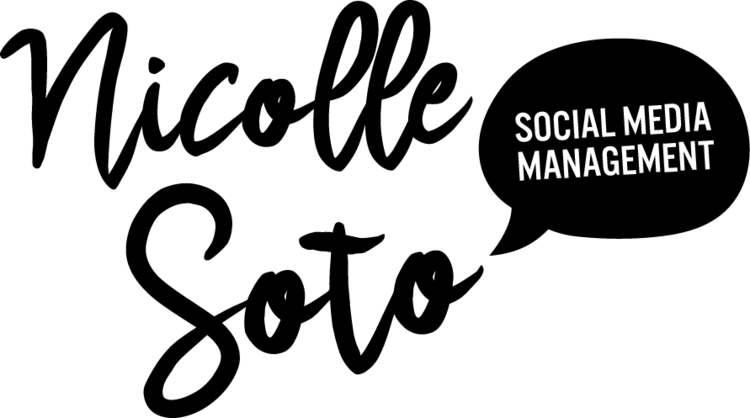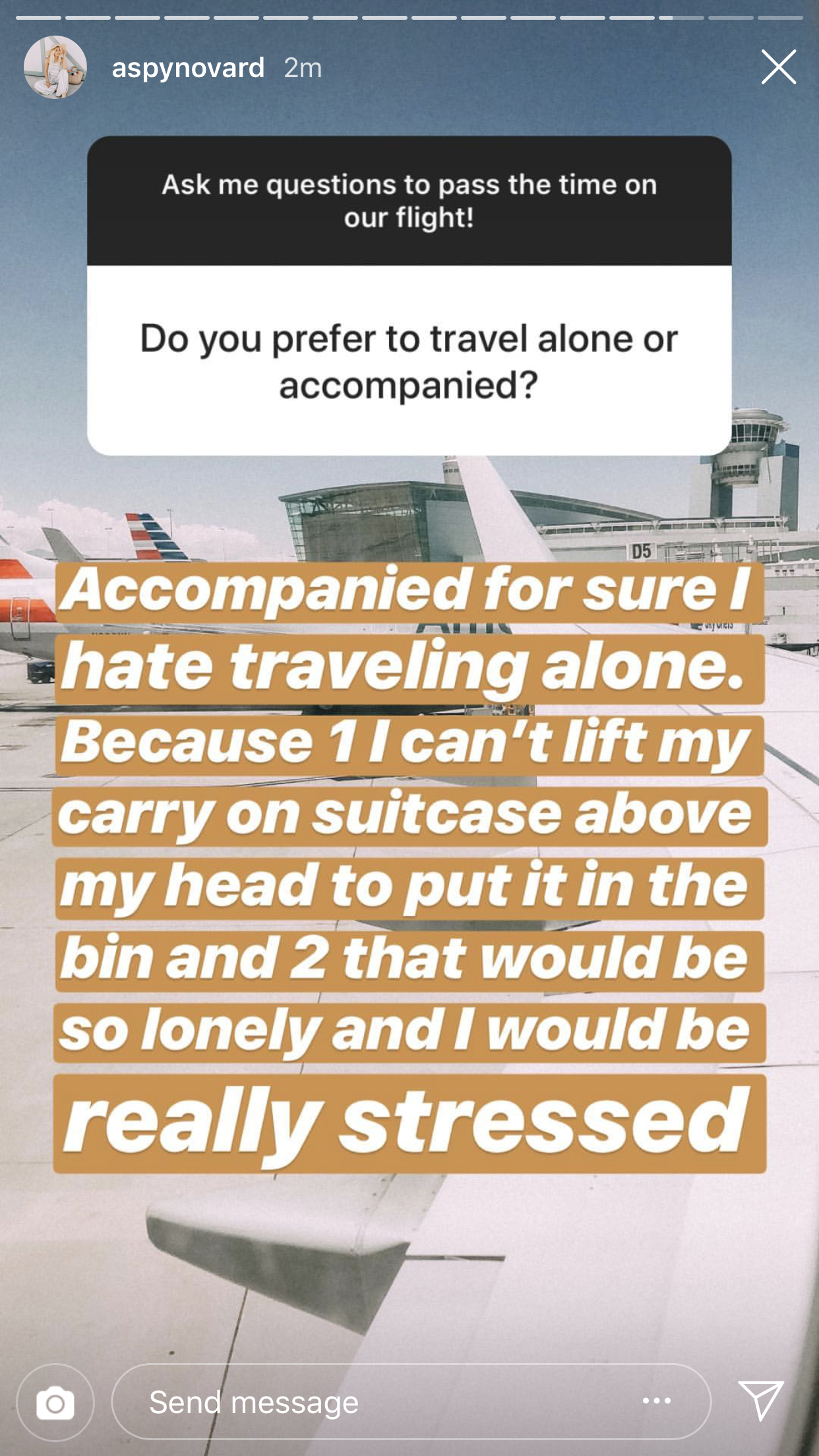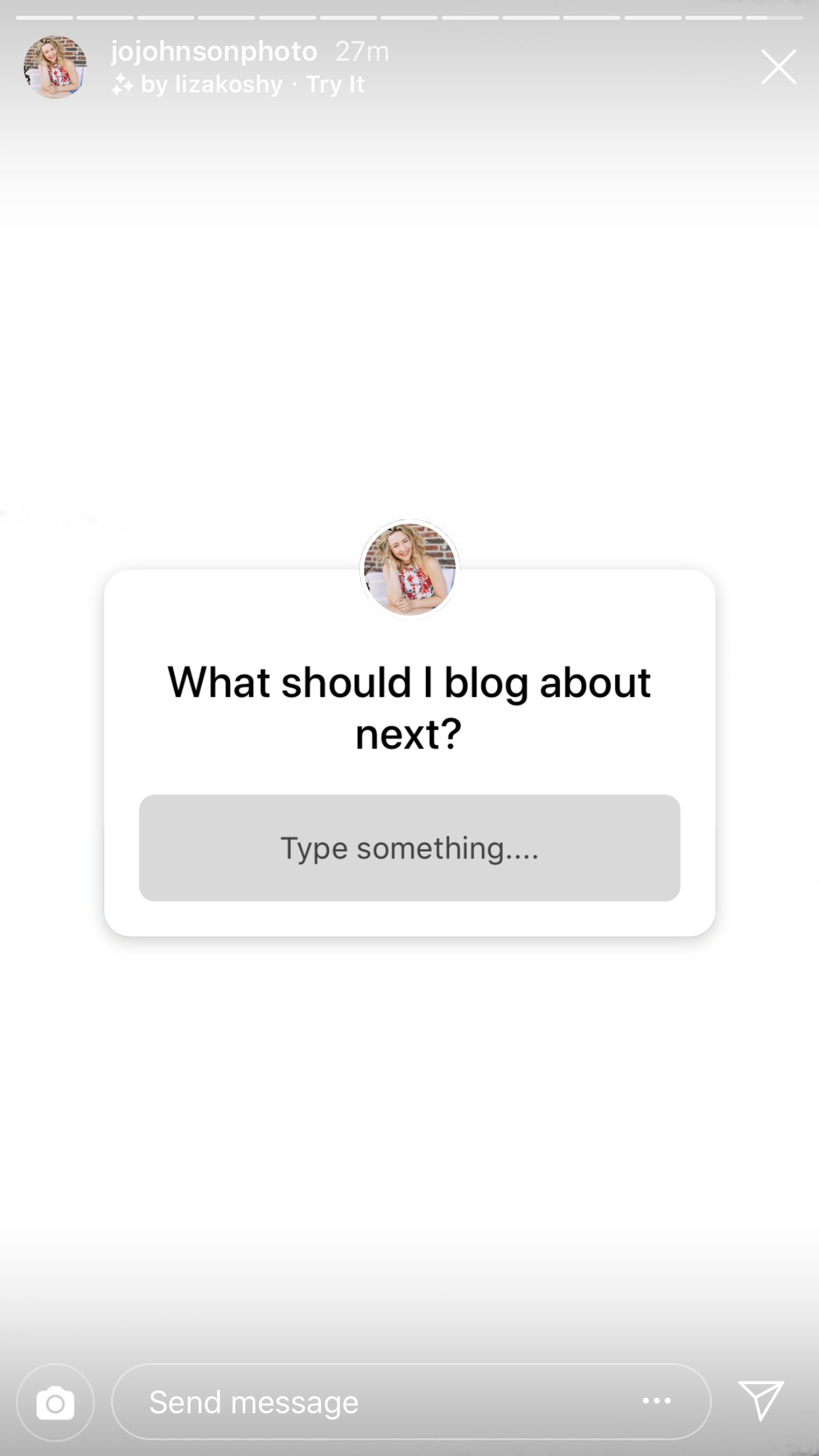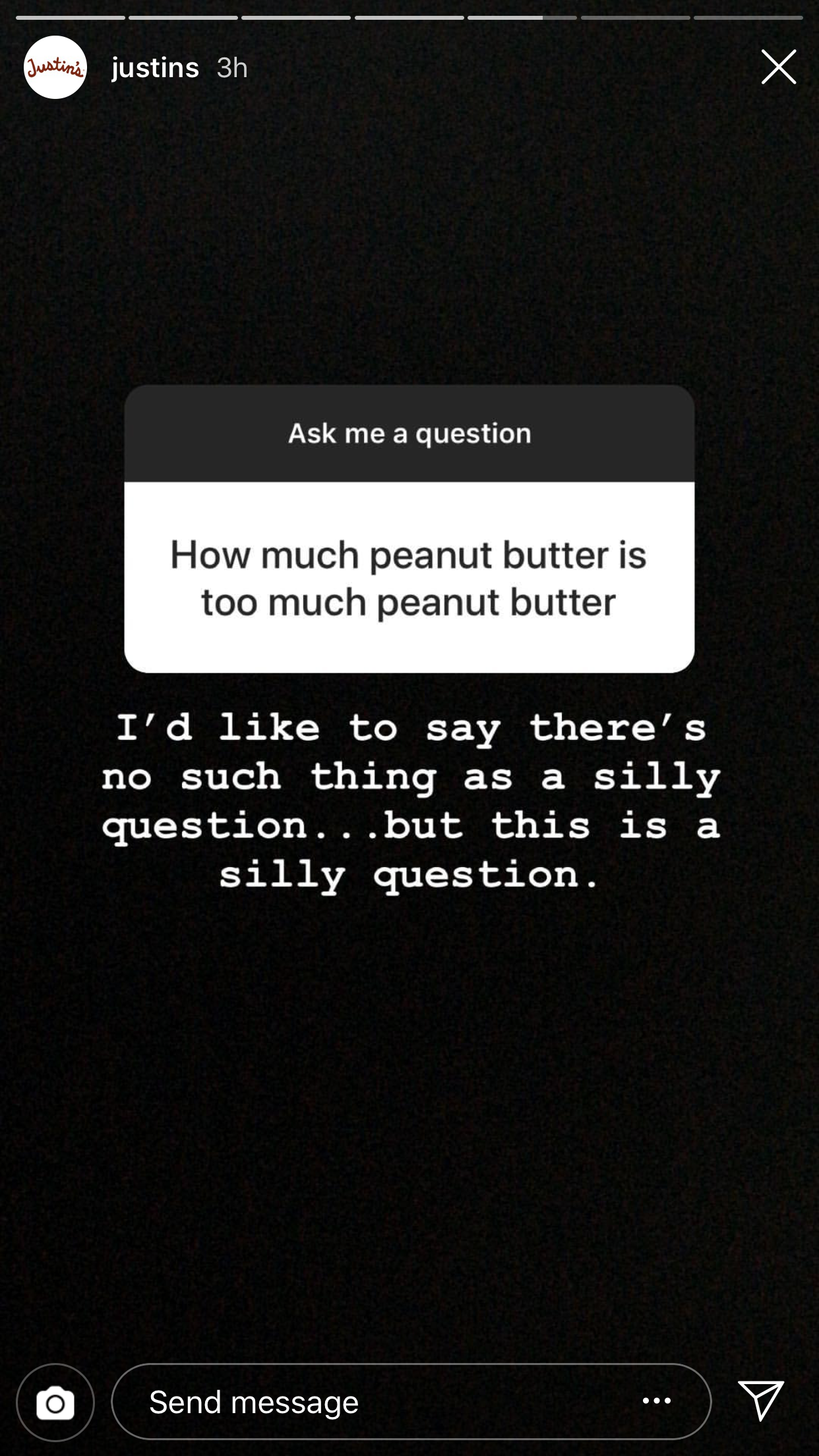Get ready to interact with your audience on a whole other level! In July, Instagram announced that question stickers will begin rolling out to its users as part of version 52 of the app for both iOS and Android.
I don't know about you, but I'm absolutely thrilled about it!
The question sticker joins two highly interactive stories stickers (poll and emoji slider), but it has one major difference. Unlike the poll sticker and emoji slider, both of which let users vote on options you provide, the question sticker allows your audience to submit questions for you to answer!
In this post, I break down exactly how to use this new sticker, answer common questions about it, and share tons of ideas for how to use it to connect with and grow your audience. Ready? Let's dive in:
How to use the new question sticker on Instagram stories
Add the question sticker to your story like you worould any other sticker — select the sticker icon in the top right corner after taking a photo or video in Instagram stories.
Images: @sotosocialmgmt
Choose the question sticker and type out your prompt. Once you've done that, place the sticker wherever you'd like and edit the color of your sticker by choosing from the color options that pop up below.
Images: @sotosocialmgmt
Your audience can view and respond to your question sticker for 24 hours. After that, you'll be able to see your responses and respond well past the 24 hour mark, as long as your story is archived.
Important things to know about the question sticker:
Is there a character limit?
There is no character limit to the question you pose or the response a follower sends you. However, neither of these can be longer than three lines. The question box will not allow you to continue typing once you've reached your space limit.
How do I find the responses to my question?
Open the story you shared with the question sticker and swipe up. From there, you'll be able to see all responses you receive through your question sticker. All responses to your question sticker will also appear in your notifications feed.
Images: @sotosocialmgmt
Is my response anonymous?
No. When you submit a response to someone's question sticker, they can see your profile photo and username along with your response.
How do I respond to a question?
To respond, tap on the response. Instagram will ask you if you want to share to your story or delete the response. From there, you can share a response to your story, which will create a new story where you can respond through text or video.
How to use the question sticker to connect with and grow your audience
The possibilities are endless when it comes to how you can use the question sticker to connect with your audience, increase brand loyalty, and grow your followers! Here are a few ideas to get you started:
Answer frequently asked questions
If you have a larger following, chances are that your audience tends to ask you the same questions over and over again. Instead of answering privately in a direct message, share the information with all of your followers by asking them to submit questions for anything they'd like to know and sharing the answers in a story.
Provide mini sessions of your services
If you provide a service similar to consulting, you're able to promote those services by giving a little bit away for free. For example, if you're an astrologist, you can use the feature to provide free horoscope information for your followers. By doing this, you're giving your followers a taste of what you do for free and potentially enticing many to hire you.
Host a giveaway or challenge
Because of its ease of use, the question sticker makes it easy for you to host giveaways or challenges with your followers. This is a easy way to boost engagement, have a little fun, and show your followers some love!
The USA's official travel and tourism organization, Visit The USA, shared a video with a question sticker that simple said, "Caption this!" and promised to share their favorite responses the next day.
Share exclusive information
Confession: I'm obsessed with Queer Eye and celebrities doing "regular" things. Which is why I was so excited to see Jonathan Van Ness using the question sticker to share more with his audience! Sharing exclusive insight and information isn't reserved for celebrities though. Use this sticker to answer any prying questions your audience submits. They'll love you for it!
Get personal
Social media is all about sharing your life and getting a little personal, right? Don't be afraid to use the question sticker to answer more personal questions about yourself (as long as it's something you feel comfortable sharing). I've found that I feel much more connected to someone I follow, even if I've never met them before, when they get a little more vulnerable online. Chances are, your audience feels the same way.
Share insight into your business
Want to increase audience loyalty with just a little bit of effort? Take cues from Justin's and Emily Schuman, CEO of Cupcakes & Cashmere. Both took to Instagram stories to answer insightful questions about how their businesses work and what inspired them to start. Their audiences specifically asked for this information and the fact that they shared sets them apart from other businesses.
If your audience is asking you for more insight into your business, don't shy away from answering their questions. It shows that they're invested in you, or on the cusp, and want to know more to solidify their opinion.
Bonus: use these questions as starting points for blog posts, social media posts, email newsletters, and more!
create an interactive game
There's a rumor that Riverdale's Cole Sprouse is running Netflix's Instagram account. Now, whether or not that's true is beyond me, but I do know that I absolutely love following Netflix. This company just gets their audience. Each post and story they share feels relatable and their audience loves it (seriously, take a minute to scroll through their comment section on any post). Netflix usually always uses new features in creative ways, and the roll out of the question sticker was no different.
The streaming service used the new sticker to create a fun guessing game on stories, then highlighted some of their audience's responses and let them know the answer. Take a cue from Netflix and use the question sticker to make your stories even more interactive!
Images: @netflix
Share fun facts about yourself
Let your audience ask you about yourself, your business, and more, then share a little more about yourself with them. People want to know that there's a human behind the Instagram account they follow, and more importantly, they want to connect on a human level with the businesses they love. Sharing fun facts about yourself allows your audience to get to know you even more.
When I asked my audience to ask me anything, one follower asked me if I was a dog person or a cat person. Here's my response:
Collect questions
The question sticker doesn't only have to be used for hosting fun, on-the-spot Q & A sessions. Use it to collect questions for blog posts, Facebook lives, Instagram content, videos, and more!
Promote your business
This feature is the perfect way to share more information about your products or services because your followers are the ones asking you all about what you do! Make sure to answer these questions whenever they come in, and add them to your FAQ page on your website or create a stories highlight on your profile so future visitors can learn more. If one person asks the question, it's likely that many others want to know the answer as well.
When Melanie Julian, a professional wedding and portrait photographer, invited her audience to ask her a question, she received a handful of question about her services. She made sure to answer these in detail, which helped her audience understand more about what she does and what they can expect with they hire her!
Ask for recommendations
Having a hard time making a decision? Let your audience help you! Crowdsource ideas and recommendations for an upcoming trip, where to eat, what movie you should watch next, and more.
If you're using Instagram for your business, you can use the question sticker to effortlessly crowdsource idesas for your next product or service, video, IGTV topic, or blog post.
Ask your followers a question
Turn the tables on your audience and ask them a question. Ingrid Nilsen, a longtime YouTuber, did this by asking her followers to share something good that happened to them that day. She opened the door to her audience and welcomed them into her inbox to share more themselves, which not only allowed her to learn more about them, but also helped her connect with them on a deeper level. As human beings, we love knowing that someone cares enough to ask and listen to what we have to say.
Here are a few things you can ask your audience:
- How can I help you?
- What are you struggling with most?
- What's the best thing that happened to you today?
Be silly
Instagram is FUN! Enjoy the platform's features and don't be afraid to get playful about how you use them.
Gather feedback
Invite your audience to share feedback with you on a variety of things, including your new service or product, an idea, which blog post to share next, and more. They'll appreciate that you take their feedback into consideration.