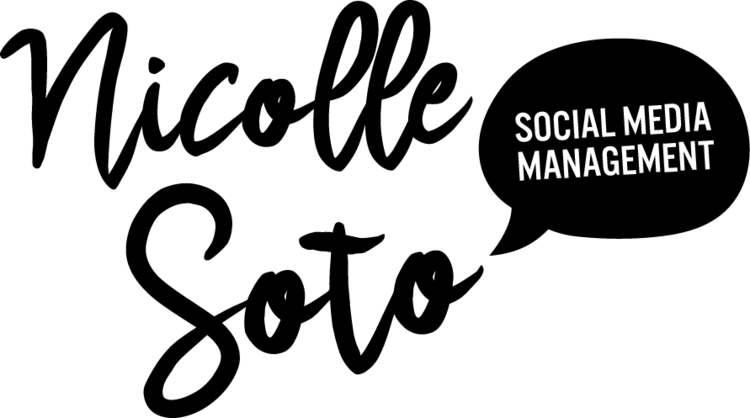What is regramming?
Regram is a verb defined as the act of sharing content (typically a photo or video) that someone else created. The term is exclusive to Instagram and is similar to retweeting on Twitter or sharing on Facebook.
How beneficial is regramming for your business?
When you regram someone else's image, especially if the image is showcasing your business in some way, you're sharing user-generated content (or UGC). User-generated content is more widely trusted than any other media, meaning your followers will be more likely to engage and take action after seeing your post!
How to regram someone else's content properly
Before you start sharing every beautiful image you’re tagged in, here are some best practices:⠀
- Make sure that what you’re regramming aligns with your business’ values and matches the overall look and feel of your feed.
- Ask for permission from the original poster. Sometimes this isn't necessary (as long as you credit the creator), as the majority of Instagrammers are happy to have their photos reposted. However, there are a few who want to be asked first. To ask permission, simply leave a comment on the user’s post or send them a private message that includes the photo you want to regram. Something as simple as, "Hi there! I absolutely love this photo. Is it okay with you if I repost it? I'll credit you, of course!" would work just fine. Be sure to wait until they give you permission before you regram the image.⠀
- Respect the user by not altering the image in any way when you share it. This means no extra filters, text, or watermark removal — just leave the image as is.⠀
- Take a screenshot or use a tool like Later's Search & Repost to regram the image. Third-party regram apps slap an ugly box with the user’s handle on it and pull the original caption, which makes your post look messy and clashes with your visuals.
- Tag the user in the photo AND in your caption. By adding credit in both places, you ensure that if someone uses a third-party app to regram your regram, the original creator of the image is still credited.
Regramming is an amazing way to celebrate someone else's hard work and creativity, while filling in the gaps in your feed when you're running low on your own photos.
Most Instagrammers are beyond happy to have you sharing their work, just remember to always give credit where credit is due.