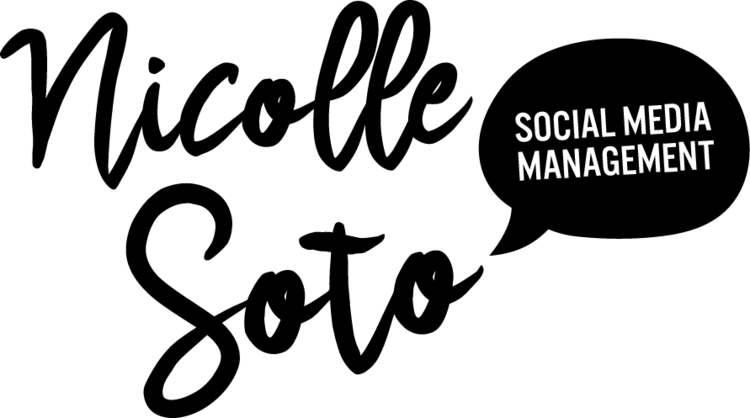Let's talk first impressions on Instagram.
Just like meeting someone in real life, your first impression on Instagram counts.
It can lead to new followers, collaboration opportunities, visits to your website, email subscribers, customers, and so much more.
Hands down, the best way to make a great first impression on Instagram is through your bio.
It's your first introduction to any potential followers, customers, or clients.
Think of it as your online handshake!
Does your bio accurately describe who you are, what you offer, how it benefits a potential customer or client, and where they can learn more?
If you shook your head 'no' to any of the options above, I've got your back.
Use this checklist to make sure your bio is first-impression ready...
Profile photo
If you're a large company, brick-and-mortar, or product-based business, use your logo or product as your profile photo. If you're a service-based business, one-person shop, or are the face of your brand, then use a high-quality headshot as your profile photo.
Name
Immediately create a connection with potential followers by listing your name in your bio! If you have extra characters in this space (Instagram allows a maximum of 30 characters here), add a description of what you do or who you are.
Because this field is one of the few that are searchable within the app, adding those extra keywords helps people find you!
Location
Another easy way to create a connection is to let people know where you’re located.
If you have an online-based business, adding your location serves as an additional way for people to find you and connect with you.
If you’re a brick-and-mortar business, add your full address so people aren’t forced to leave the app to find you.
The goal here is to make it super easy for people to find you, connect with you, and become a new customer!
Contact info
Add your email address or link to a contact form. If you’re a brick-and-mortar business, add your phone number too.
Business hours
This only pertains to you if you’re a brick-and-mortar business. Don't make your potential followers click out of Instagram to find out when they can visit. Make it as easy as possible for them!
Share what value you provide to your customers or clients
Let potential followers know how you can help them. People want to know what’s in it for them before hitting that follow button, so let them know!
Skip industry language here.
It’s best to write as if you’re telling a good friend (who knows nothing about your industry) what you do for your customers. Simplicity is key.
Share something personal about you
Sharing something personal that helps create a connection with potential followers is invaluable. If you’re short on space, use emojis to showcase your interests.
Add a call-to-action
This one isn’t always necessary, but it definitely helps to have one if you want people to take a specific action when visiting your account.
Think about the action you want anyone who visits your profile to take... you can prompt them to visit your website, purchase your new product, sign up for your email list, or use your branded hashtag in their images.
Link to website
Share a link to your website. If you're ever leading people away from your Instagram account, be sure it's to your website or something you're featured in. Use a free tool like Linktr.ee to create a mini landing page with multiple links and bit.ly to create trackable links within Linktr.ee.
Pro Tip:
Save precious space in your bio by switching over to a Business account, which creates links for your location and contact info.
Not sure how to make the switch? Follow these steps:
- Before switching over to a Business account on Instagram, you need to create a Facebook Business Page for your business.
- Once that’s complete, go to your Instagram profile and tap the gear icon.
- When prompted, log in with Facebook, then tap Switch to Business Profile.
- Tap Switch to Business Profile and select the Facebook Page you'd like to associate with your Business Profile on Instagram. (Make sure your profile is set to public because private accounts can't switch to Business Accounts.)
- On the Set Up Your Business Profile page, review your business's contact information, make any changes and tap Done.
Now let's put it all together...
1. High-quality profile photo.
2. Name clearly stated and paired with keywords to boost exposure.
3. Clear and simple value-based statement focused on how you help your customers.
4. Something personal to create a deeper connection.
5. Location to let people know where you're located.
6. Direct call-to-action.
7. Relevant link paired with your call-to-action.
8. Preferred contact method making it easy for potential customers to contact you.
While 150 characters doesn't seem like a lot, you're able to make a huge impact with your Instagram bio by simply incorporating these tips.
What kind of first impression do you want your bio to make?